The Manage Subscriptions tool on Exly allows you to view the user subscriptions for all your offerings compiled together in one place. This tool helps you keep track of all your subscribed users along with their subscription amounts and status. You can use the compiled data to send customized emails and messages to the subscribers based on what you think the next CTA should be.
How to use the Manage Subscriptions tool on Exly?
Here’s a step-by-step guide to using the Manage Subscriptions tool on Exly:
Step 1: On the Creator tool page, scroll down the menu on the left side of the screen, and click on Transactions.
Step 2: A new screen will load on the right side of the page wherein there are two tabs - All Transactions and Manage Subscriptions.
Under the Manage Subscriptions section, you will see all offerings with a subscription plan.
These subscriptions are listed by Offering Name, Type, Assigned to, Meeting Link/Location, No. of Customers, Status
You can even filter the subscriptions by Offering Name, Type, Assigned to and Status
You can add more than 1 conditions to filter the subscriptions. To go back to the default view, click on Clear Filters.
Step 3: Viewing Subscription in Detail
For each subscription you can check the number or participates, renewal rate and more stats. This helps you get to understand your customer base in detail and optimise your offering.
To do so, click on View Details under the Actions tab.
On the screen opened you can now check look at the participants as well as the stats for subscriptions.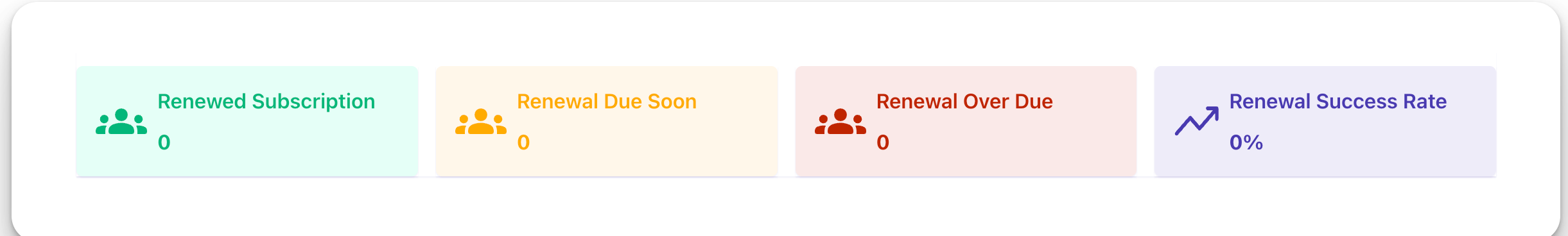
Renewed Subscriptions: Clients who have renewed or purchased a subscription
Renewal Due Soon: Clients who have purchased a subscription/ recurring listing for which the renewal needs to happen within the next 5 days.
Renewal Over Due: Clients who have purchased a subscription/ recurring listing and did not renew the subscription even after the due date.
Renewal Success Rate: % of clients who have renewed a subscription/ recurring listing out of all the people who made the purchase.
You can also see the details of all customers who purchased the subscription.
The customers are listed by Customer Name, Customer Email, Plan Name, Phone Booked On, Class start date, Class end date, Status, Promotion Type, Promotion From Offering, Timezone, Check Answers
You can reach out to any customer via Whatsapp or Email.
Select the users you want to send a bulk message to and Click on the Send Message button at the top right of the screen.

From here you can select if you want to send a Whatsapp Broadcast message or an Email Campaign.

If you want to send a message to a particular contact, click the WhatsApp icon next to their contact details to take the required action.

If you want to send an email to a particular contact, Click on the Email icon next to the email address to compose an email and send it.

Adding a customer
You can manually add customers to a book.
Click on Add Customer. A screen will open where you have to put in the details of the customers.
Select the batch in which you want to add the customer in.

By default, the booking price is same as that of other customers but you can change the price as per you want.

At the end of the form, you can also choose to send the customer an invoice for the selected booking.

Once filled, click on Add Booking and the entry should now show up in the participants list.
Actions for a customer:
Sending Renewal reminders: For a customer that has not renewed their subscription, you can send them a reminder individually.
To do so, click on the three dot menu in the Action columns and select Send Renewal Reminder.
You’ll know the reminder has been send when a green coloured pop up ‘Success’ appears at the bottom right of the screen.
Changing Validity: You can increase or decrese the subscription validity for a user.
To do so, click on the three dot menu in the Action columns and select Change Validity.
View Activity: To check all the activities and transactions of a customer, click on the three dot menu in the Action columns and select View Activity.
In case you don’t have any ongoing subscriptions, you can directly add a new session/offering by clicking on the Add a Session button.
Step 4: Click on the Export button to save the required data in an Excel sheet format.
Was this article helpful?
That’s Great!
Thank you for your feedback
Sorry! We couldn't be helpful
Thank you for your feedback
Feedback sent
We appreciate your effort and will try to fix the article

